Top 7 OpenAI Sora Alternatives for Generating AI Videos
 Kistent Waung
Kistent Waung
Updated on
OpenAI's Sora text-to-video tool is poised to create a splash similar to ChatGPT, and with good reason. Its ability to conjure high-quality videos from mere text prompts is nothing short of remarkable. However, Sora isn't the only game in town, and its official launch is still on the horizon. You need take some extra steps to get an access to Sora.
So, if you're looking to get a head start, itching to experiment with alternatives, or simply have specific needs that Sora might not address, fear not! There's a whole world of text-to-video tools waiting to be explored. Follow this post to find top 7 OpenAI Sora alternatives to create AI videos from texts and bring your creative visions to life!
Part 1. Top 7 OpenAI Sora Alternatives in 2024
#1. HeyGen
HeyGen is a fantastic substitute for OpenAI Sora. It goes beyond basic text-to-speech by offering a user-friendly platform to create narrated videos. There are more than 300 pre-made templates available in this AI video generator. You can choose from a library of diverse AI avatars to deliver your message in a visually engaging way for various uses, including product promotion, outreach, and more.

- Extensive library of AI avatars with different ethnicities, ages, and poses to match your video's tone.
- Supports a wide range of languages and accents for global reach.
- Intuitive interface makes creating narrated videos a breeze.
- The free plan restricts character conversion and excludes advanced features like custom branding.
- While voices are diverse, the primary focus is on avatar animation, not in-depth voice customization.
Price: Free to get started, $24 per month Creator, $120 per month Team, Custom plans
Official site: https://www.heygen.com/
#2. Synthesia
You can also use Synthesia, an AI-driven platform as an alternative to OpenAI Sora for video production. It allows you to generate avatars that appear to recite the prompt lines in a video script. The tool features a wide range of AI voices that sound natural. You can customize AI avatars, colors, fonts, and designs. Whether you need a multilingual business professional, a casual explainer video host, or a charismatic spokesperson, Synthesia empowers you to create polished video content without the need for filming or hiring actors.

- Synthesia's avatars boast facial expressions, lip-syncing, and mannerisms that blur the lines between real people and AI generation.
- Wide variety of avatars representing different ethnicities, genders, ages, and professions for tailored video content.
- Easy-to-use platform suitable for creating professional videos, even for beginners.
- Pay-as-you-go pricing may be limiting for casual users or those with budget constraints.
- Emphasis on video creation; advanced voice editing options may require other tools.
Price: Starter, $22 per month Creator, $67 per month Enterprise, Custom prices
Official site: https://www.synthesia.io/
#3. RunwayML
RunwayML is an innovative platform that serves as an alternative to Sora, offering a comprehensive suite of AI tools for creators. It provides a user-friendly interface for manipulating images, videos, and text using advanced AI technologies. Whether you are looking to create deepfakes, animate faces, or generate artistic content, RunwayML has tools to help you achieve your vision.

- Offers a diverse selection of AI models for image, video, and text manipulation.
- Can be integrated seamlessly with other software and workflows, making it a convenient addition to any creative process.
- RunwayML has a strong community where users can share projects, resources, and insights.
- Some of the more advanced features may take time to learn and master, especially for those new to AI and machine learning.
- While there is a free plan available, it comes with restrictions on usage and access to premium features.
Price: Basic for free, $12/month Standard, $28/month Pro, $76/month Unlimited, and custom for Enterprise
Official site: https://runwayml.com/
#4. Fliki
Fliki is an innovative text-to-video creator and a solid alternative to Sora, offering a comprehensive suite of AI tools to elevate your audio and video content creation. Infuse your projects with lifelike voices, captivating video productions, and even the power of custom voice cloning – all within a single platform. Given this, it's particularly useful for producing educational material, tutorials, and marketing videos due to its extensive support for various voices and languages.

- Fliki's AI voices sound impressively natural, almost like real human speech.
- It offers a huge variety of voices in over 75 languages and dialects, perfect for reaching a global audience.
- You can create custom voice clones, bringing familiar voices into your project or making a unique narrator.
- Fliki smoothly combines text-to-speech with video tools, letting you match AI-generated narration with visuals easily.
- The pay-as-you-go pricing might not be great for users who need a lot of usage regularly; fixed monthly plans from other services might be better.
- While the text-to-speech is straightforward, learning the video tools may take some practice for newcomers.
Price: Free Standard, $21 per month per user Premium, $66 per month per user
Official site: https://fliki.ai/
#5. Pika
Pika Labs empowers you to transform scripts and presentations into engaging animated videos. Simply provide your text, choose from a library of animation styles, and let Pika Labs weave your words into a visually dynamic and memorable experience. Whether you're crafting explainer videos, educational content, or social media posts, Pika Labs adds a touch of animated flair to grab your audience's attention. Moreover, Pika is available on the web app and Discord.

- Pika Labs makes animation easy with a user-friendly interface and pre-built animation styles, no animation experience needed.
- It offers various animation options to create visually appealing content that suits your project's tone and style.
- Customization options are limited, providing less fine-tuned control over animation elements compared to specialized animation software.
- While great for animation, voice customization options may be less comprehensive than some text-to-speech tools.
Price: 250 initial credits for free use, 10/month for Standard
Official site: https://pika.art/
#6. D-ID
If you intend to make an AI narrate explainer videos with AI video generator, D-ID is a perfect alternative to Sora. It utilizes cutting-edge AI technology to create realistic voice clones for your old video recordings. You can pick the avator from D-ID or even upload a front view photo of yourself, and use a familiar voice to narrate it – all within D-ID's user-friendly platform. However, it's important to consider the ethical implications of voice cloning before using it for certain purposes.

- D-ID simplifies voice cloning by allowing you to provide a voice sample and target video; it creates a natural-sounding clone that blends with the footage.
- The platform opens up new creative opportunities in video production, narration, and voice acting.
- D-ID can anonymize video recordings by replacing the original voice, offering a layer of identity protection.
- Voice cloning comes with ethical concerns around potential misuse for deception or impersonation. Be cautious of ethical implications.
- D-ID is focused on voice cloning and doesn't provide other video editing features like animation or character creation.
Price: 14 days free trial, $14.4/month for Build, $35/month for Launch, $138/month for Scale, and Custom for Enterprise
Official site: https://www.d-id.com/
#7. Stable Video Diffusion
Stable Video Diffusion (SVD) offers a powerful and accessible alternative for Sora, allowing you to transform simple text prompts into captivating and unique videos. It empowers users to bridge the gap between imagination and video creation based on AI technology. Simply provide a text description of your desired video, and SVD uses its AI magic to translate those words into a visually stunning and dynamic video sequence. Whether you envision a dreamlike landscape, a historical reenactment, or a quirky animation, SVD empowers you to explore the boundless possibilities of text-driven video generation.

- Pika Labs makes animation easy with a user-friendly interface and pre-built animation styles, no animation experience needed.
- It offers various animation options to create visually appealing content that suits your project's tone and style.
- Customization options are limited, providing less fine-tuned control over animation elements compared to specialized animation software.
- While great for animation, voice customization options may be less comprehensive than some text-to-speech tools.
Price: 250 initial credits for free use, 10/month for Standard
Official site: https://pika.art/
Part 2. Comparison of AI Generated Videos [Same Prompt]
What about the videos OpenAI Sora and its alternatives generate based on your prompts? Here we will make a side-by-side comparison of AI generated videos from OpenAI Sora, RunwayML, and Stable Video Diffusion.
Prompt 1: Several giant wooly mammoths approach treading through a snowy meadow, their long wooly fur lightly blows in the wind as they walk, snow covered trees and dramatic snow capped mountains in the distance, mid afternoon light with wispy clouds and a sun high in the distance creates a warm glow, the low camera view is stunning capturing the large furry mammal with beautiful photography, depth of field.
Conclusion: When it comes to the realism of snow flurrying behind a walking elephant, the fluidity of the elephant's body movements, and the overall complexity of the scene, Sora outshines the other two video generation software by a significant margin. Sora's ability to capture the intricate details of the physical world and render them with stunning accuracy sets it apart from the competition.
Prompt 2: Beautiful, snowy Tokyo city is bustling. The camera moves through the bustling city street, following several people enjoying the beautiful snowy weather and shopping at nearby stalls. Gorgeous sakura petals are flying through the wind along with snowflakes.
Conclusion: Sora crushes rivals in speed, coherence, and character details. Generate scenes faster, with smooth transitions and natural walking animations.
 OpenAI Sora FAQs
OpenAI Sora FAQs
No, OpenAI Sora is not launched yet for public use.
AI-powered text-to-video tools can turn your written ideas into video content.
Text-to-video AI tools are like magic storytellers. You write your idea, the AI pictures it, and then stitches those pictures together into a video, bringing your words to life!
OpenAI's Sora may be grabbing all the attention, but there's a whole world of AI video generators waiting to be explored! Each tool offers unique customization options and caters to different budgets. Here are some strong contenders to consider, alongside Sora: Pika Labs, Lumen5, Pixverse, Synthesia, VidnoZ, and Gen-2 by Runway.




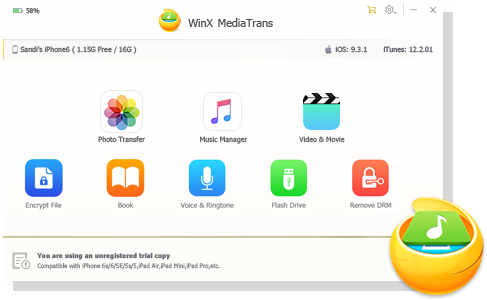







 Free Download
Free Download Free Download
Free Download