Best Image Size (Width and Height) for Stable Diffusion
 Kistent Waung
Kistent Waung
Updated on
Stable Diffusion throws open the doors to a world of artistic creation. Unlike some creative software, it grants you the freedom to choose the exact dimensions of your generated image, tailoring your artwork to any size, from social media posts to prints. However, with this freedom comes a crucial question: What image size is truly ideal?
Sure, Stable Diffusion lets you choose any size you desire. But there's a hidden science behind image dimensions – a sweet spot that maximizes quality, efficiency, and aligns perfectly with your artistic goals. This article will be your guide through the best image size for Stable Diffusion and best Stable Diffusion aspect ratio.
How does Image Size Affect Final Result in Stable Diffusion
Image Size (Resolution) in Stable Diffusion
Choosing the right image size is a crucial step in Stable Diffusion, impacting both the final quality and the generation process itself. Here's a breakdown of how width and height influence your creations. Larger Sizes (Higher Resolution) shows sharper edges, finer textures, and a higher overall resolution. This translates to more realistic and visually captivating results. With increased detail comes a heavier workload for the model. Expect longer generation times, and for very large sizes, potential instability or artifacts (unintended visual elements) in the final image.
Smaller Sizes (Lower Resolution)generate much faster due to lower computational demands. Smaller sizes often lack detail and may struggle to capture intricate elements within your prompt.

How to choose the best aspect ratio for Stable Diffusion?
While width and height are crucial, their ratio (aspect ratio) also plays a role.Stable Diffusion primarily trains on images with a 1:1 aspect ratio (like the default 512x512 pixels). Sticking to this format generally leads to the most consistent and detail-rich results due to better alignment with the model's internal understanding of image composition.
However, venturing beyond the training size can be beneficial.If your final output requires a different aspect ratio (like a panoramic image), adjusting the width and height accordingly is a must.Experimenting with different aspect ratios can lead to interesting and unexpected artistic effects, pushing the boundaries of your creations.

What’s the Best Image Size/Aspect Ratio in Stable Diffusion
The Best Image Size in Stable Diffusion
The increased image resolution in Stable Diffusion translates to a crisper and more defined final image, ideal for printing or displaying at large scales. For extremely large sizes, the model may struggle to maintain stability, leading to artifacts or inconsistencies in the final image. The ideal image size depends on the specific application and desired outcome.
High-Quality Outputs: (512x512 or higher) for detailed and visually stunning images. Be prepared for longer generation times. Consider using pre-scaling or post-processing tools to enhance the quality of smaller images.
Fast Iterations: Opt for smaller sizes (256x256 or lower) for quicker generation and experimentation. Ideal for the initial stages of idea development and brainstorming. Accept the trade-off in detail and potentially some blurriness.
Balance Between Quality and Speed: Experiment with different sizes and find a middle ground that offers acceptable quality within your desired timeframe. Consider adjusting parameters like steps and iterations to further optimize results. For very large sizes, explore alternative Stable Diffusion models specifically trained for handling them. Utilize cloud computing resources if your local system struggles with large image generation.

The Best Aspect Ratio in Stable Diffusion
While width and height are essential, their ratio, known as the aspect ratio, also plays a role in image composition. The Training Sweet Spot (1:1): Stable Diffusion is primarily trained on images with a 1:1 aspect ratio (512x512 pixels). This ratio generally leads to the most consistent and detail-rich results due to better alignment with the model's internal understanding of image composition.
However, venturing beyond the training size can be beneficial. If your final output requires a different aspect ratio (e.g., panoramic image), adjusting the width and height accordingly is necessary.

The Best Resolutions for Common Aspect Ratios in Stable Diffusion
512x512 is your safest bet, but some models might like 768x768 in Standard Diffusion (1.5). Play around with these sizes and common aspect ratios for landscapes (wider) or portraits (taller). Just remember, keep it divisible by 8.
- 1:1 (square): 512x512, 768x768
- 3:2 (landscape): 768x512
- 2:3 (portrait): 512x768
- 3:4 (portrait): 576x768
- 4:3 (landscape): 768x576
- 9:16 (tall): 512x912
- 16:9 (widescreen): 912x512
SDXL: For maximum detail, shoot for 1024x1024. Similar to Standard Diffusion, there are best aspect ratios for landscapes and portraits. Again, divisibility by 8 for width and height is key.
- 1:1 (square): 1024x1024, 768x768
- 2:3 (portrait): 768x1152
- 3:2 (landscape): 1152x768
- 3:4 (portrait): 864x1152
- 4:3 (landscape): 1152x864
- 16:9 (widescreen): 1360x768
- 9:16 (tall): 768x1360
>> Check Best Image Size for Stable Diffusion Reddit

 FAQs about Best Image Size in Stable Diffusion
FAQs about Best Image Size in Stable Diffusion
Yes, size matters in Stable Diffusion. Larger image sizes (e.g. 512x512) tend to produce more detail and potentially different artistic styles compared to smaller ones. However, this also requires more computational power. Smaller sizes are faster and more accessible for basic hardware, but may appear less photorealistic. Ultimately, the best size depends on the desired balance between detail, style, and processing speed.
Yes because of how Stable Diffusion processes images internally, using a resolution of 512x768 should work just as well as 512x512. While it's trained on 512x512 images, the 512x768 aspect ratio actually aligns well with the golden ratio, potentially creating more aesthetically pleasing results for humans. There might be slight inconsistencies due to the non-standard size, but overall it should perform well.
Stable Diffusion offers two paths to high-resolution glory. For powerful GPUs, directly specify your desired resolution (e.g. 1024x1024) in the settings. Less powerful machines can leverage tiling. Here, the software splits your high-resolution image into manageable chunks, generates each piece independently, and stitches them back together for a stunning final product. Experiment with aspect ratios (like 512x768) that might work well and use prompts like "high quality" during generation to further refine your images.
For fastest generation and guaranteed compatibility, use the default size of 512x512 pixels. This is the size Stable Diffusion was trained on and works most efficiently with. For potentially more detail and exploration of different artistic styles, consider larger sizes like 1024x1024. However, this requires a powerful GPU and might be slower. Non-standard sizes like 512x768 can be okay, especially for portraits (taller) or landscapes (wider).
4K images are achievable with Stable Diffusion. For strong GPUs, directly specify a resolution near 4K in the settings. Be mindful of memory limitations though. Most setups can utilize tiling, where the software splits your desired 4K image into manageable pieces, generates them, and stitches them back together for a high-res masterpiece. This approach offers more flexibility for most hardware but might have minor imperfections due to the model's training on a different size.




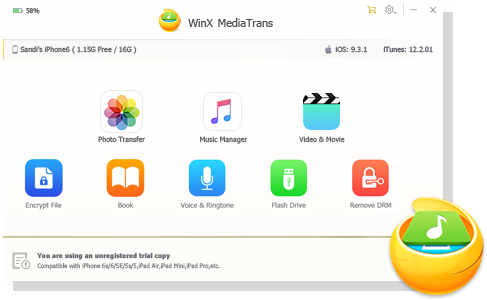





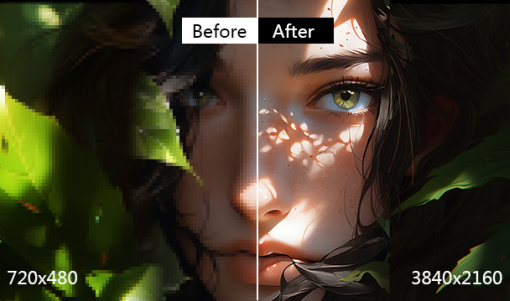

 Free Download
Free Download Free Download
Free Download